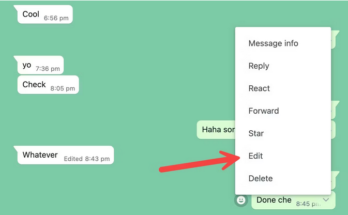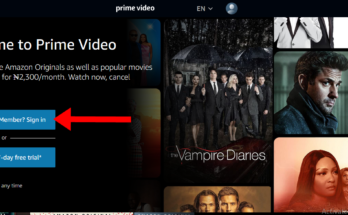att.com bill pay: On this page, we are going to walk you through on how to make your at&t payment online, by phone or through the mail if you are an AT&T U-Verse customer, you have several options to make your monthly AT&T bill payment.
On this page, you are going to learn how to pay your AT&T bill using any of the few convenient ways which we shall be discussing and also how to make your AT&T wireless payment with ease using your mobile phone or computer laptop.
AT&T is the world’s largest telecommunications company, the largest provider of mobile telephone services, and the largest provider of fixed telephone services in the United States through AT&T Communications. The company is headquartered at Whitacre Tower in Downtown Dallas, Texas.
How to Pay Your AT&T Bill Online
There att.com online payment is the most convenient way to pay your AT&T bill. Make a single payment to your AT&T account by following the process below.
- Visit https://www.att.com and click Sign in
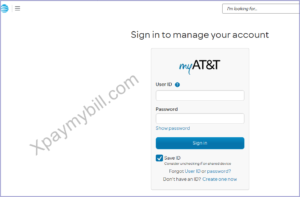
- Then select View Your Statement from the quick links section.
- Go to Make a payment.
- If you manage multiple accounts, choose the bill you want to pay. To pay more than one bill, repeat these steps for each account.
- Review the payment amount and change it if necessary. Select Split this payment if you need to use 2 different payment methods or pay on 2 different dates.
- Follow the prompts to submit your payment.
You can also make AT&T payment by calling the automated system and following the voice prompts.
How to Make att.com Bill Pay By Phone
There’s no fee when paying over the phone through the automated system, but there is a convenience fee when paying over the phone with a Customer Care representative.
Call the AT&T customer service number, Monday – Friday between the hours of 8 a.m.-7 p.m. ET, or Saturday 8 a.m.-5 p.m. at
- Wireless customers call 800.331.0500 (or 611 from your wireless phone)
- DISH customers call 866.266.1292
- All other customers call 800.288.2020
By text: Download the myAT&T App and log into your account on the app to make payments.
How to Pay Your AT&T Bill by Mail
Below is how to send att.com payment by mail for wireless service, U-verse TV, DIRECTV, AT&T Internet, DISH, DSL, and digital phone.
Wireless: Find your payment mailing address and mail a check or money order with your statement by clicking here
DIRECTV (on att.com), U-verse TV, AT&T Internet, & Digital Phone send your payment to:
- AT&T
- PO Box 5014
- Carol Stream, IL 60197-5014
DIRECTV (on directv.com), DSL & DISH send your payment to:
- AT&T
- PO Box 105503
- Atlanta, GA 30348-5503
In-person: Locate your nearest AT&T store location and visit during store hours to make a payment.
How to Pay Your AT&T Wireless Bill
You can also pay your AT&T wireless bill online at att.com, with the myAT&T app or at an official AT&T store location using the above instructions.
To pay your AT&T wireless bill over the phone:
- Dial *PAY or *729 from your AT&T wireless device. Spanish-speaking customers may dial *PAGAR or *72427
- Press 1 to pay using a bank account or 2 to pay with a credit or debit card
- Follow the voice prompts to enter your payment information.
A confirmation number will be sent to you after a successful att.com payment is made.
RELATED: How to Make Your Comcast Xfinity Bill Payment
ATT.com AutoPay Set Up
The most convenient way to pay your monthly bill is by signing up for AutoPay. Use your bank account, debit card, or credit card to automatically pay your AT&t bill each month by setting up auto-pay.
To set up att.com autopay on your account:
- Go to AutoPay. If you have multiple accounts, select the account you want to sign up for ATT AutoPay.
- Toggle AutoPay On.
- Follow the prompts to sign up for AT&T AutoPay.
- Repeat these steps for each account you want to sign up.
NOTE: It can take up to 2 bill periods for AT&T AutoPay to start. So you have to try and make your att.com bill pay online, by phone, or through the mail as usual until you see AutoPay is scheduled for followed by a date in one of these places.