If you have a car loan through Bank of America, or that you have a credit card issued to you by the bank, you can make your Bank of America bill pay login in any of the following ways we shall be walking you through here.
You can set up one-time or recurring Bank of America credit card payments with Bill Pay. You can even pay other financial institutions using your Bank of America accounts. Once you’re enrolled in Online Banking, you can pay Bank of America bill using the Mobile Banking app.
Bank of America is one of the leading financial service providers in the USA. It has served millions of customers over the years. The bank serves personal and businesses of every size. It provides checking accounts, savings account, credit cards, home loans, auto loans, and investment solutions.
RELATED: How to Pay Your Amazon.com Store Card Bill Synchrony Bank
The bank offers online banking, as well as mobile banking in order to ensure a convenient Bank of America pay bill easily. So irrespective of the type of bill you want to pay, the BofA bill payment portal is user-friendly.
How to Pay Bank of America Bill Pay Login
One of the most convenient ways to pay your Bank of America Auto loan, credit cards or home loans is simply by logging in to your BofA.com account. To pay your BofA credit card or any other bill online, follow the steps below.
- After you sign in to your account at https://secure.bankofamerica.com/login
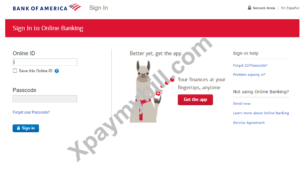
- Enter your Online ID and Passcode in the respective fields and click on the sign-in button.
- Once logged into your account, select Bill Pay.
- Add a Company or Person to pay (you can browse names or add a company or individual).
- Choose when and how much you want to pay.
- Select Make Payments and you’re done!
How To Pay Your Bank of America Auto Loan
Online: Log in to your account using the guideline shown above and make your payment.
By Mail: Send your payment to the following Bank of America payment address:
Bank of America Auto Loans
P.O. Box 15220
Wilmington, DE 19886-5220.
Bank of America Bill Payment By Phone:
If you want to pay your auto loan bill over the phone then the Bank of America auto loan customer service phone number for payments is 800-215-6195.
In-Person: Make your auto loan payment at any Bank of America branch.
If you have further questions on how to make your Bank of America bill pay login or pay your Bank of America auto loan bill online, by phone or through the mail, use the comment section below to reach us.



