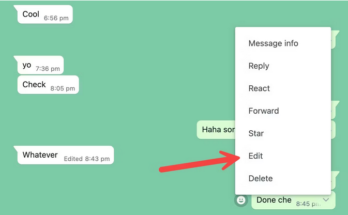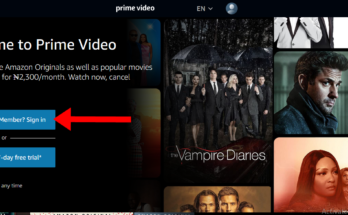If you are a Comcast customer, you can make your payment online, by phone or through the mail. You can as well learn how to set up a Comcast Xfinity Automatic Payment set up and also learn how to cancel your Comcast Xfinity Auto pay bill whenever you want.
You can set up automatic Comcast payments in My Account using your checking account, savings account or credit/debit card. When you enroll in Xfinity automatic monthly payments, the full monthly balance on your account will be charged to your preferred payment method on the date the bill is due.
RELATED: How to Make Your Comcast Xfinity Bill Payment
Note: When you set up a Comcast Auto bill pay on your account and the credit or debit card you use for automatic payments is set to expire soon, you’ll receive an email asking you to update your payment information.
How to Set Up Comcast Xfinity AutoPay
The auto-payment method makes paying your bills easier by scheduling automatic monthly payments via Comcast Xfinity Auto pay in My Account.
To set up your Comcast auto pay bill, follow the simple steps below.
- Visit the My Account Automatic Payments.
- Sign in to your account using your Xfinity ID and password at https://customer.xfinity.com/autopay
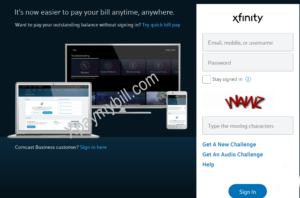
- Select the payment method you’d like to use for automatic payments.

Note: If available, you can choose a saved payment method from the list.
- Fill out the form with your bank or credit/debit card information.
Note: If using a debit or credit card, you’ll be asked for the three-digit Card Verification Value (CVV) that appears on the back of your card. (The CVV on American Express-branded cards is four digits and appears on the front of the card.)
- Read and accept the Xfinity Automatic Payment Terms & Conditions and click Set Up.
- Once you click on the setup button, a confirmation message will appear at the top of the page.
How to Cancel Comcast Xfinity Automatic Payment Method
To turn your Xfinity Automatic payments off and you’ve already set up Comcast automatic payments in My Account and would like to turn them off, follow these instructions:
Note: You cannot turn automatic payments off on the date payment has begun processing.
- Visit the Comcast Xfinity Automatic Payment section of the My Account website at https://payments.xfinity.com/autopay/edit
- Sign in to your account using your Xfinity ID and password.
- Select Stop Automatic Payments, which is located to the right of your stored payment information.
- Click Turn Off to proceed.
Was the guideline on how to set up Comcast Xfinity Automatic payment set up or Cancel your Xfinity bill pay helpful? use the comment section below to give us feedback.