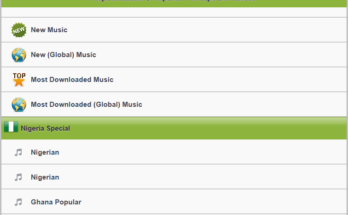Here is how to check 2023 WAEC result online as the West African Examinations Council (WAEC) has said candidates who wrote the 2023 West African Senior School Certificate Examination (WASSCE) should use the ‘Result Checker PIN and Serial Number to access their results.
Announcing the release of the WAEC result 2023, the leadership of the body announced that a total of 1,613,733 candidates wrote the examination for the 2023 cycle. They stated however that the results of 262,803 candidates are being withheld because of reports of cases of examination malpractice.
Candidates can access their WAEC results on the Council’s website. So if you are one of the candidates who took part in the West African Senior School Certificate Examination (WASSCE), then checking your WAEC result is a very simple process. Remember the smart identity card used during the exams? Well, the result checker pin and serial number contained on it are all that is needed.
How to Check 2023 WAEC Result through SMS
Checking WAEC results using SMS seems to be the simplest route for some people because it is a straightforward process. Candidates are to note that SMS charges will be applied when checking their WAEC results when using the SMS route. Send an SMS in the format below
- Type WAEC*ExamNo*PIN*ExamYear
- Send the above request to 32327 (MTN, Airtel $ Glo subscribers)
- Wait for your result to be delivered to your phone via SMS. (SMS cost N30 only).
Please note that if you did not receive your WAEC result via SMS, kindly repeat the above steps again.
How to Check WAEC Result 2023 through the Website – WAEC Result 2023 Portal
Candidates who wish to check their WAEC Results through the WAEC website are to visit www.waecdirect.org and sign in. Please note: You may need a WAEC scratch card to check. Follow the steps outlined below to check your 2023 WAEC result.
- Login to WAEC Result Checker Website www.waecdirect.org.
- Enter your 10-digit WAEC Examination Number. (This is your 7-Digit centre number followed by your 3-digit candidate number eg. 4123456789). For examination year < 1999, enter your 8-digit WAEC Examination Number. (This is your 5-Digit centre number followed by your 3-digit candidate number eg. 19865001)
- Enter the 4 digits of your Examination Year eg. 2002
- Select the Type of Examination
- Enter the e-PIN Voucher Number
- Enter the Personal Identification Number (PIN) on your e-PIN
- Click Submit and wait for the results window to come up