How to check www.ebtedge.com account balance: Are you a beneficiary of the EBTedge card, and you have been shopping with your card since the last payment without knowing the amount of money left in the card, this page is going to walk you through on how to check your EBT card balance easily.
It is very important to often check your current EBT card balance on your Food stamp benefit card before you take it for shopping. This can help you plan out your grocery purchases throughout the month until the next time your state makes EBT card payment again.
There are different ways to check www.ebtedge.com card balance. One quick and easy way is right after your food purchases. Look on your grocery receipt and it should show the current balance on your EBT card. Another way is to call the EBT card balance phone number.
We have seen a lot of online publishers writing that you can only check your ebtEDGE card balance online by choosing your state. Yes, that is true but not totally true because you can still do your online EBT card balance check from the ebtEDGE login portal direct without the need to select your state.
This post will cover:
- EBT Card Balance Check Information for all 50 States
- How to Check EBT Card Balance
- How to Check EBT Card Balance Without Card Number
How to Check www.ebtedge.com Account Balance Online
Like we said above, the easiest and fastest way to check your ebtEDGE balance online is simply by logging into your account as follows.
- First, go to the official ebtEDGE cardholder login portal at https://cardholder.ebtedge.com
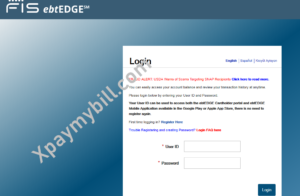
- Enter your User ID and Password in the respective fields.
- Click on the “Login” button to access your account online.
- Once you are logged into your account, select “Check Account Balance“
- Enter your card number and “Social Security Number“
- Finally, click on Check balance to access your EBT account balance and review your transaction history at any time.
Note: Your User ID can be used to access both the ebtEDGE Cardholder portal and ebtEDGE Mobile Application available in the Google Play or Apple App Store, there is no need to register again.
How to Check Your EBT Card Balance Online by State
The only time you wee need to select your state before you can check your EBT card balance is when you when to check your balance from:
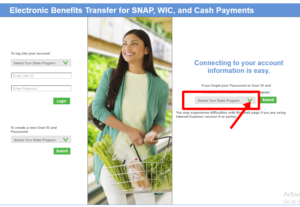
- Click on the arrow as indicated above.
- Select your state from the drop-down menu and click “Submit” for example Georgia, you will see (Georgia Electronic Benefit Transfer (EBT))
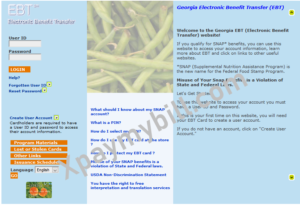
- Now, enter your User ID and password in the respective fields.
- Click “Login” to access your account balance and review your transaction history at anytime.
How to Check EBT Card Balance Without Card Number
You can also check your EBT card balance by phone. If you want to check your EBT card balance by phone but don’t have your card number, no worries, we got your back
- The first thing you need to do is click on the link to your state’s EBT card balance check page.
- Now find the customer service phone number for your EBT card.
- Dial the number and go through the prompt. You need to select a customer care executive to talk to the person.
- Once you are connected with their one of their customer care executive, tell them about your problem and therefore, you need your Social Security number to check the balance.
- The customer care executive will ask you to provide identifiers. This is to make sure that it’s you. After the identification process is over, you can check your EBT card balance.
Meanwhile, if you have further questions on how to Check your EBT card balance online or through the phone especially when you don’t have your card number, use the comment section below.



