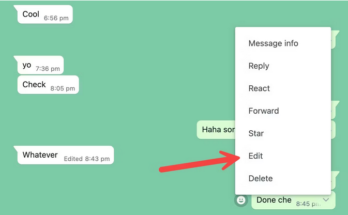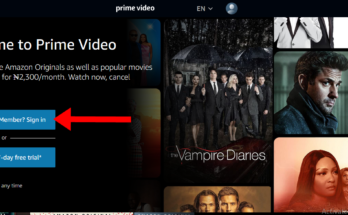If you are a DirecTV subscriber this article is to guide you through on how to pay my DIRECTV bill online, by phone or through the mail. However, it’s easy to pay your DIRECTV bill, but how you do it depends on how you have your billing set up.
There are a variety of ways you can pay your DIRECTV bill. Not just that, you can pay all your bills at once, as long as they qualify, using your AT&T Access ID. This article is made to walk you through the different DIRECTV bill payment options available for you.
About DIRECTV Bill Payment Login
DirecTV brings television reception to their subscribers in the form of satellite transmission. They installs a small reception dish where it has an unobstructed view of the satellites in geostationary orbit around the Earth.
The company provides a variety of receivers, digital video recorders, and secondary units to provide your home with satellite reception. It also has an online site where you can create a payment profile to pay your bill or other options if that doesn’t work for you.
READ ALSO: How to Pay Your Amazon Store Card Synchrony Bank
That been said, let us walk you through on the guidelines which you need to follow in order to make your DirecTV bill payment successfully. As we said, there are a variety of payment options.
How to Pay my DIRECTV Bill Online
To pay your DIRECTV bill online, you will first need to create an online account to pay your bill without having to write out a check each month. The DIRECTV bill pay portal has two options for online payment: a one-time-only feature and an automatic payment option.
To make a one-time payment or set up an automatic payment each month, follow the instructions to provide the personal information needed.
You can pay DirecTV bill by credit card or by including your bank’s routing number and your personal account number. On the DirecTV auto-bill payment option, the company withdraws the payment on its due date.
How to Pay DIRECTV Bill with the myAT&T App
To make a payment from your device:
- Log in to your account using the myAT&T app or from the company’s mobile site (m.att.com/myatt). Get the myAT&T app (att.com/myattapp).

- If you have multiple AT&T services, select DIRECTV or My Bill and then select the account name.
- Select Make a payment.
How to Set Up DIRECTV Auto-Pay
The most convenient way to pay your DirecTV monthly bill is by enrolling in AutoPay, which automatically pays your bill from your checking/savings account or debit/credit card.
How To Pay Your DirecTV Bill By Mail
There are two different DirecTV payment addresses, depending on where you are located. If your zip code begins with a 0, 1, 4, 5, 6, or 8 your DIRECTV payment address is
DIRECTV
P.O. Box 5007
Carol Stream, IL, 60197-5007.
If your zip code starts with a 2, 3, 7, or 9, the payment address is
DIRECTV
P.O. Box 105261
Atlanta, GA 30348-5261
How to Pay my DirecTV now Bill By Phone:
If you want to make your payment by phone, the DirecTV customer service phone number for payments is 1-800-531-5000.
Paying by phone is free if you use the automated system, but will cost you an extra $5.00 if you use a live DirecTV agent. You can also pay Your DirecTV bill by text:
Text PAY or BAL to 21880 and follow the text prompts to make your payment.
However, if you have any other questions about how to pay my DIRECTV bill online, by phone or through the mail, use the comment section below.