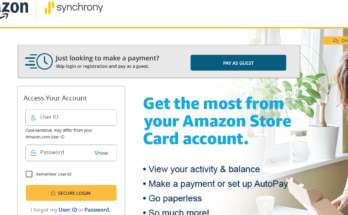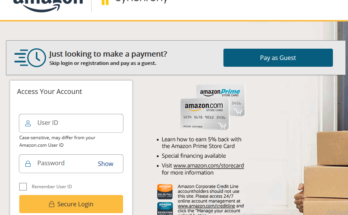If you are a holder of the famous Amazon store card, in this article, we are going to show you how to pay your Amazon.com Store Card bill Synchrony bank online, by phone or through the mail. All you have to do to learn how to make www.syncbank.com/amazon payment is simply to read this article well.
With a device with an internet connection, it is very simple to make a payment on an Amazon Store Card or Amazon Credit Builder Account. You can make an Amazon.com Synchrony payment on your Amazon Store Card or Amazon Credit Builder Account by signing into your Synchrony Bank online account.
Meanwhile, most of the issues that people have with their payment are the fact that they don’t know the actual payment due date. But the www.syncbank.com/amazon pay bill Synchrony due date for your account can be found on your monthly billing statement, or by accessing your online account.
About www.syncbank.com/amazon Store Card Payment
Synchrony Bank is the bank behind many popular retail store credit cards (Lowe’s, JCPenney, TJ Maxx, Amazon Store Card, etc.). An Amazon Store card gives you even bigger buying power at one of the world’s top shopping sites. The Amazon Store Card can be used at any site accepting Amazon Pay.
All Amazon.com Store Cardholders are eligible for interest-free purchases for six to 12 months from participating retailers. In the same way, Amazon Prime Store Card users can earn 5 percent back in statement credits or Amazon rewards points.
After using your card, you’ll need to pay your Syncbank Amazon.com bill either online, by phone or through the mail. Find out your options, so you’ll never have a late or missed payment. Now let us walk you through on how to pay your Synchrony bank Amazon.com store card bill easily.
How to Make Your Syncbank Amazon Store Card Payment Online
If you want to pay off your Amazon credit card store balance or make a minimum payment, www.syncbank.com Amazon Store card bill-pay option requires you to log in to your account at the Synchrony Bank Amazon online credit center.
Follow these steps to make a payment:
- Log in to your account at the official Synchrony bank portal at https://amazon.syf.com/eSecurity/Login

- When you successfully login to your account, place your cursor over “Payments.”
- Select “Make a Payment” for one-time payments.
- Choose “Enroll in Recurring Payments” to set up automatic payments.
- Pick your payment type: Minimum, Current or Statement Balance.
- For a one-time payment, enter your bank’s routing number and checking account information in the requested fields and confirm your banking information.
- Verify that the information is correct and click Make a Payment.
How to Pay Your Amazon Credit Card Bill Synchrony by Phone
You can make a Synchrony bank Amazon store card payment of any size by calling Synchrony Bank’s automated payment system. You can also press zero to have a customer service representative assist you.
Here are the steps to pay your Amazon Store card bill by phone:
- Call Synchrony Bank at 1-866-634-8379.
- Wait for the prompts, and press two on your keypad.
- Enter the last four digits of your Social Security number so the system can identify your account.
- Follow the prompts to make your payment.
Note that a payment made through the automated phone system or with a customer service representative is always free of charge.
How to Pay Your Amazon.com Store Card Bill Synchrony by Mail
If you want to make Synchrony bank Amazon bill payment via email, send a check or money order made out to “SYNCHRONY/Amazon” along with the remittance slip from your monthly statement for the amount you wish to pay to the following address:
Synchrony / Amazon
P.O. Box 960013
Orlando, FL 32896-0013.
As an Amazon cardholder, it is important to note that the due date for your Amazon Store card comes at a minimum of 23 days past the billing cycle’s close. You will be charged a late fee of up to $35 if you fail to pay your Amazon.com Store Card bill Synchrony bank on time.