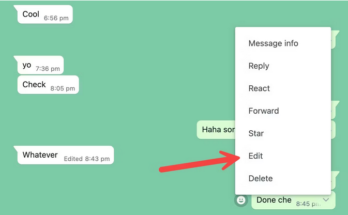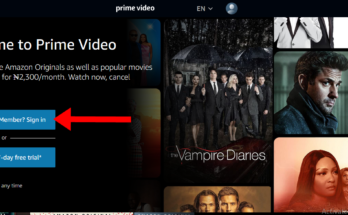Here is how to retrieve your National Identification Number (NIN) Via the USSD as the FG has directed telecom service providers to ask its subscribers to provide their National Identification Numbers (NIN) within two weeks. Those who fail to do so are to be blocked from using their SIM cards.
When you want to check your NIN number by text message, you have to make sure you have the SIM card which you use during your NIN registration.
How to Retrieve Your National Identification Number (NIN) Via USSD Code
To retrieve your NIN number via USSD code, simply Dial *346# on the phone number you supplied during d NIN registration, your National Identification Number (NIN) will show on the screen of ur phone. The USSD code is the same 4 MTN, Glo, Airtel, and 9Mobile users.
- Dial *346#
- From the options displayed, select “NIN Retrieval”, by typing in ‘1’, if you are using the same phone number you enrolled with for your NIN.
- Follow the steps displayed on your screen and provide the required inputs.
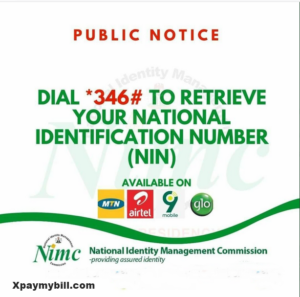
NOTE: Service charge 20 Naira
Step 2: If you don’t want to use the general *346# USSD code, you can make use of the individual telecom company designated codes to check your NIN through text message.
How to Check Your NIMC Number
To avoid being blocked by NCC.
- MTN – dial *789*1#
- Airtel – dial *746#
- 9mobile – dial 746 or 200
- Glo – text REG to 746 or 3456
READ ALSO: How to Apply for Yale University Scholarships 2021
As the NCC gave telecommunications operators (MTN, Glo, Airtel, 9Mobile, and others) two weeks to block all SIM cards that are not linked with the National Identity Numbers (NIN), if already enrolled, it is very important that you learn how to retrieve your National Identification Number (NIN) Via the USSD by dialing *346# to retrieve your NIN, as we await details from NCC/telecoms. SHARE!