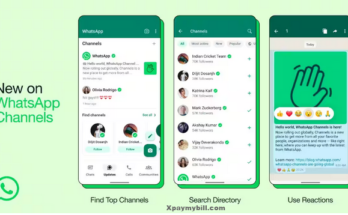Here is how to set up Facebook Business Manager to Manage ad accounts, Pages, and the people who work on them — all in one place. It’s free.

To make use of the Facebook business manager, you will need to create a profile for your Facebook business manager account, then after that, you can use your password and username to log in to your business manager that is you will need to complete your Facebook Manager login account prcoess.
What Facebook Manager Does.
As the name implies the Facebook business tool is a tool that helps you to manage multiple Facebook pages, business assets and ads account, Instagram accounts, and product catalogs altogether
How to Create Business Manager On Facebook
Setting Up a Facebook business manager is quite simple and straightforward, all you need to do to easily set up a Facebook business ads manager are listed below
- Create a Business Manager
- Go to business.facebook.com/overview.
- Click Create Account.
- Enter a name for your business, your name, and your work email address, and click Next.
- Enter your business details and click Submit
How to Delete Your Facebook Business Manager
In case you want to get rid of or delete your Facebook business manager, all that is needed of you to do to delete it is to:
- Open Business Settings
- Click Business Info.
- Click Permanently Delete Business,
You are to take note that your Ads account that is related to your business account will also get deleted unless you choose to transfer them to another business manager
What Happens If I Delete Facebook Business Manager?
When you delete your Facebook business manager, any ads account that are associated with your business manager are permanently deleted unless you transfer them to another business manager
How to Find My Facebook Business Manager ID
To locate your Facebook business manager ID, you are to simply
- Go to Business Settings.
- Click Business Info.
- Below the Business Manager Info, you’ll see your ID number.
The above is the simple processes to follow to find your Facebook business manager ID
Why Can’t I Delete My Facebook Business Account?
For those who are having issues deleting their Facebook ads manager, you can try the following to rectify the issue
- Confirm that you have no outstanding ad account balances.
- Remove all apps added to your business. Pages and people: Reduce the number of Pages and people connected to your business.
How to Add Apps To Facebook Business Manager
For those who want to add apps to their Facebook business manager, they are to
- Open Business Settings.
- Under Accounts, click Apps.
- Click the blue Add dropdown menu.
- Select whether you want to Connect an App ID or Request Access to an App ID.
- Enter the Facebook App ID.
- Click Add App or Request App.
You are to follow the above process to add the app to your Facebook business manager