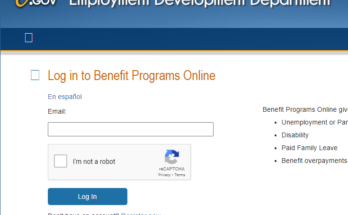If you are a Safety insurance policyholder and you want to make your Safety Insurance pay bill online, then read through this article carefully. Though apart from the safety auto insurance pay bill online, there are several other payment options for you.
Before you can make Safety insurance bill pay online, you need to access your account first by logging into your Safety insurance account from their website using your username and password. After you log into your account, visit your account and select from one of the available payment options. You can make a payment by mail, phone, or make an online bill payment.
How to Pay Your Safety Insurance Bill Online
You will need to log into your account if you want to make a safety Insurance online bill payment. When you make an online bill payment, you have the opportunity to set-up recurring bill payments or make a one-time bill payment.
- To pay your Safety Insurance bill online, go to the Safety Insurance pay bill portal at https://www.safetyinsurance.com/myaccount/billpay

- Now enter in your “Policy Number or Combined Bill Account” and mailing address zip code
- Finally, click on the “Pay Bill” to complete your Safety Insurance bill payment process.
By phone: You can call the customer service department at 1-617-951-0600 to make a Safety bill payment.
How to Make a Safety Insurance Bill Pay By Mail
Customers can send your payment to the address listed on your statement. If you do not have your statement, you will need to send your payment to
- Safety Insurance Company
- P.O. Box 371312
- Pittsburgh, PA 15250-7312
Or
- Safety Insurance Company
- P.O. Box 55089
- Boston, MA 02205-5089
You can also send your payment to Safety Insurance Company Attention: Premium Accounting Dept. PAC-12 20 Custom House St Boston, MA 02110.
When you send your Safety Insurance payment, you will need to include your account number and your payment. Your payment cannot include cash. Send your payment prior to the due date if you want to avoid late payment charges.