We are sure that you are already aware that Time Warner Cable is now Spectrum so if your services have expired and you want to renew it, this page is purely designed to walk you through on how to make your Time Warner Cable pay bill online, by phone or through the mail.
Aside from the online, phone or via mail, you can also pay your Time Warner cable home phone and internet bill at your local or nearest Spectrum store in person so you can keep watching your favorite shows.
About Time Warner Cable Bill Pay
Time Warner Cable is now part of Charter Communications, and they deliver TV, internet and phone services through the Spectrum brand. Charter Communications works with more than 26 million homeowners and businesses in over 48 states across the US, employing 91,000 people.
Time Warner Cable as part of Charter Communications is committed to improving communities and runs Spectrum Housing Assist, where it works with non-profit organizations to make homes safer and healthier. It encourages employees and community volunteers to get involved in vital home repairs and aims to improve 25,000 homes by the year 2020.
The quickest and easiest way to pay your Time Warner Bill is online, through your My TWC account. If you have never paid your TWC bill through your Time Warner account, you can read this guide, which is designed to show you how to pay Time Warner bill online using your computer, or phone, via the My TWC app.
Time Warner Cable Pay Bill Online
To pay your Time Warner Cable bill online, sign in to your account, click Pay My Bill, choose the payment frequency and type, accept the terms and conditions, and enter your payment information and amount. Before submitting your payment, review your billing details. Below is step-by-step guidelines.
- Sign in to your TWC account by going to the official Time Warner Cable’s website at https://www.spectrum.com/?cmp=TWC
- You will be automatically redirected to the Spectrum website, as Spectrum owns TWC
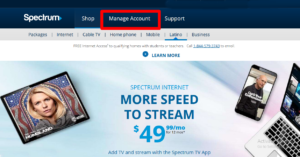
- Click the “Manage Account” button to bring up your My TWC account.
- Once the My TWC login form opens, put your TWC user ID into the box below the phrase “Username”.
- Type the password for your TWC account into the second box below the word “Password” and click o the “Sign In” button to access your account.
- Go to the TWC Bill Pay page. From your account page, click the Pay My Bill link.
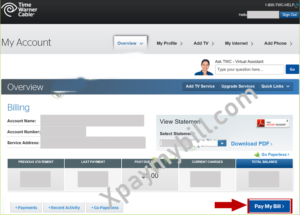
- Enter your TWC payment information: Select your payment frequency by choosing either One-Time or Recurring Payments. From the drop-down menu, choose your payment type as either Credit Card, Debit Card or Bank Account. Click the Continue button, and read and accept the terms and conditions.
- Click Continue. On the next page, enter your card or bank account information. Select to pay the Total Balance or Other Amount, and enter the dollar amount you want to pay. Click Continue.
- Submit payment: On the next page, review your billing details and payment information to make sure everything is accurate. If you need to make changes, press the Back button, or if you don’t need to make changes, click Submit. Record the confirmation number on the following page, or check your email for a confirmation. To exit, click Return to Bill Summary.
Time Warner Cable customers can also pay their bills online using the My TWC mobile app, available for Android and Apple devices.
How To Pay Your Time Warner Cable Bill With App
You can also access the TWC online bill pay platform from a mobile device
- Download the My TWC app and install it on your phone.
- Tap the blue and white icon to open the My TWC app.
- Login to your account with your ID and password to see the TWC online bill pay my account.
- Tap the button that says “Pay Bill.”
- Select your payment method, enter the information, and follow on-screen prompts to finish paying the bill.
TWC Pay Bill By Mail:
There are multiple Spectrum Time Warner Cable payment address, the correct address for your payment will be printed on your monthly bill. If you do not have a paper bill, you can log in to see your statement and get the address.
NOTE: You should include the billing statement when sending the mail. If this is not possible, then you should reference your account number on the check or money order. Also, make sure that your bank account has enough funds when writing the checks or else you may be charged with a penalty for the returned check.
How to Make a Time Warner Cable Payment By Phone:
You can also pay your Spectrum Time Warner Cable bills through the phone. To do that, call the Spectrum customer service phone number for payments at 833-267-6094 and follow the instructions carefully to make payments.
You can use your checking account or credit card to pay your bills. This is a free payment service. However, if you wish to talk to a live agent in order to pay your TWC bill, you may be charged a convenience fee for the same.
In-Person: Go here to find TWC Spectrum payment store centers near you.
Time Warner Cable Pay Bill FAQs
Common questions, curated and answered by Xpaymybill, about how to pay Time Warner Cable bills.
Can I pay my Time Warner Cable bill online?. Time Warner Cable can be paid online. Visit their online bill payment in a web or mobile browser to make a bill payment.
What’s the login page for Time Warner Cable?. Time Warner Cable customers are encouraged to login via a web browser at myservices.timewarnercable.com.
Where can I find help login into my Time Warner Cable account?. Contact customer support for Time Warner Cable if you need help accessing your account or resetting your password.
How can I access my Time Warner Cable account via my mobile device?. Time Warner Cable offers a mobile app for iOS and Android. Install the Time Warner Cable app for iOS or Time Warner Cable app for Android on your phone or tablet to access your account.
Note: If you do not want to make your Time Warner Cable pay bill online and choose the phone system instead with the assistance of a customer service agent, you’ll be charged a $5.00 processing fee.
