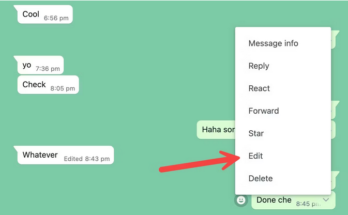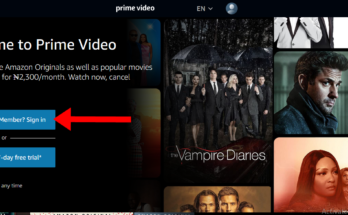Xfinity internet pay bill: Paying your Xfinity bill is very easy. This is because there are plenty of ways to access your account and make your Comcast payments. Before showing you how to pay your Xfinity bill is very important you note the payment methods.
You can pay your Comcast Xfinity bills online, by mail, or by phone. Here’s the info you need to Pay your XFINITY by Comcast bill anytime on any device in any way you choose:
Xfinity Internet Pay Bill Online
Log in to your My Account and pay Xfinity internet bill online at https://login.xfinity.com/login
By mail:
There are multiple Comcast payment addresses for different parts of the country. To get the correct Comcast Xfinity payment address for you, call Comcast customer service at 800-266-2278.
Comcast Xfinity Pay Bill by Phone By phone:
You can use the Comcast automated system to make an Xfinity payment. The phone number is 1-800-934-6489.
Note: that if you have to pay your Comcast Xfinity bill by using the help of a live customer service agent over the telephone, you may be charged an extra fee for the service.
RELATED: How to Pay Your Comcast Bill Without Logging In
In-Person: Pay at a Comcast Xfinity customer service center.
Summary of How To Pay Your Comcast Xfinity Bill
- Call 1-800-Xfinity (800.934.6489) to pay your Xfinity bill by phone
- Visit https://xfinity.com/ to make an Xfinity payment online
- Download the Xfinity My Account app to make an Xfinity payment via mobile
- Visit an Xfinity location using the Xfinity store locator to pay your Xfinity bill in person
- Set up a live chat to have an agent walk you through the Xfinity bill pay process
If you don’t want any of the above methods, you can also set up automatic Comcast bill pay to have payments drafted directly from your bank account.
Note: Enrolling in an auto Xfinity Internet pay bill may also qualify you for discounts off your monthly Xfinity bill.